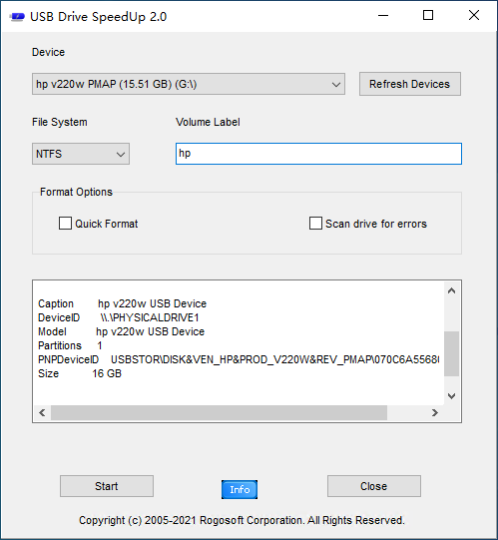USB Drive SpeedUp 2.01
Free Version
Publisher Description
We all have USB flash drives and other USB storage devices roaming around for one reason or another, perhaps in a desk drawer or on shelf somewhere. Did you know that you can actually increase their performance by reformatting the drives? Older USB drives tend to have smaller capacities and lower read/write speeds, but that doesn't mean they're useless. By using this tool, you can factory reset any USB drive, increase the performance of your old USB drives to make them useable and shining once again!
USB Drive SpeedUp software allows PC users to improve read and write speed in slow USB flash drive after reformatting the drive with optimized structures for FAT, FAT32, exFAT, and NTFS file systems, and speed up USB drive (USB flash drive, USB stick, USB pen drive, USB portable drive, USB thumb drive, USB thunbnail disk, and SDCard) to transfer data faster on Microsoft Windows 11, Windows 10, Windows 8.1, Windows 8, Windows 7, Windows Vista, Windows XP, and Windows Server 2019, Windows Server 2016, Windows Server 2012, Windows Server 2008, Windows 2003 Server.
The software has been tested on more than 500 USB storage device units for safety and stability. Some of the USB sticks that were used in the tests are: Compact Flash, SDCard, CF Card II, Memory Stick Duo Pro, SDHC, SDXC, Flash Drive, Thumb Drive, Pen Drive) of the following brands, SanDisk, Kingston, HP, PNY, Silicon Power, Transcend, Samsung, Verbatim, Lexar, Corsair, Toshiba, Sony, LaCie, Teclast, ADATA, Eaget, Patriot.
About USB Drive SpeedUp
USB Drive SpeedUp is a free software published in the File & Disk Management list of programs, part of System Utilities.
This File & Disk Management program is available in English. It was last updated on 27 March, 2024. USB Drive SpeedUp is compatible with the following operating systems: Other, Windows.
The company that develops USB Drive SpeedUp is Rogosoft Corporation. The latest version released by its developer is 2.01. This version was rated by 7 users of our site and has an average rating of 2.7.
The download we have available for USB Drive SpeedUp has a file size of . Just click the green Download button above to start the downloading process. The program is listed on our website since 2021-07-30 and was downloaded 808 times. We have already checked if the download link is safe, however for your own protection we recommend that you scan the downloaded software with your antivirus. Your antivirus may detect the USB Drive SpeedUp as malware if the download link is broken.
How to install USB Drive SpeedUp on your Windows device:
- Click on the Download button on our website. This will start the download from the website of the developer.
- Once the USB Drive SpeedUp is downloaded click on it to start the setup process (assuming you are on a desktop computer).
- When the installation is finished you should be able to see and run the program.